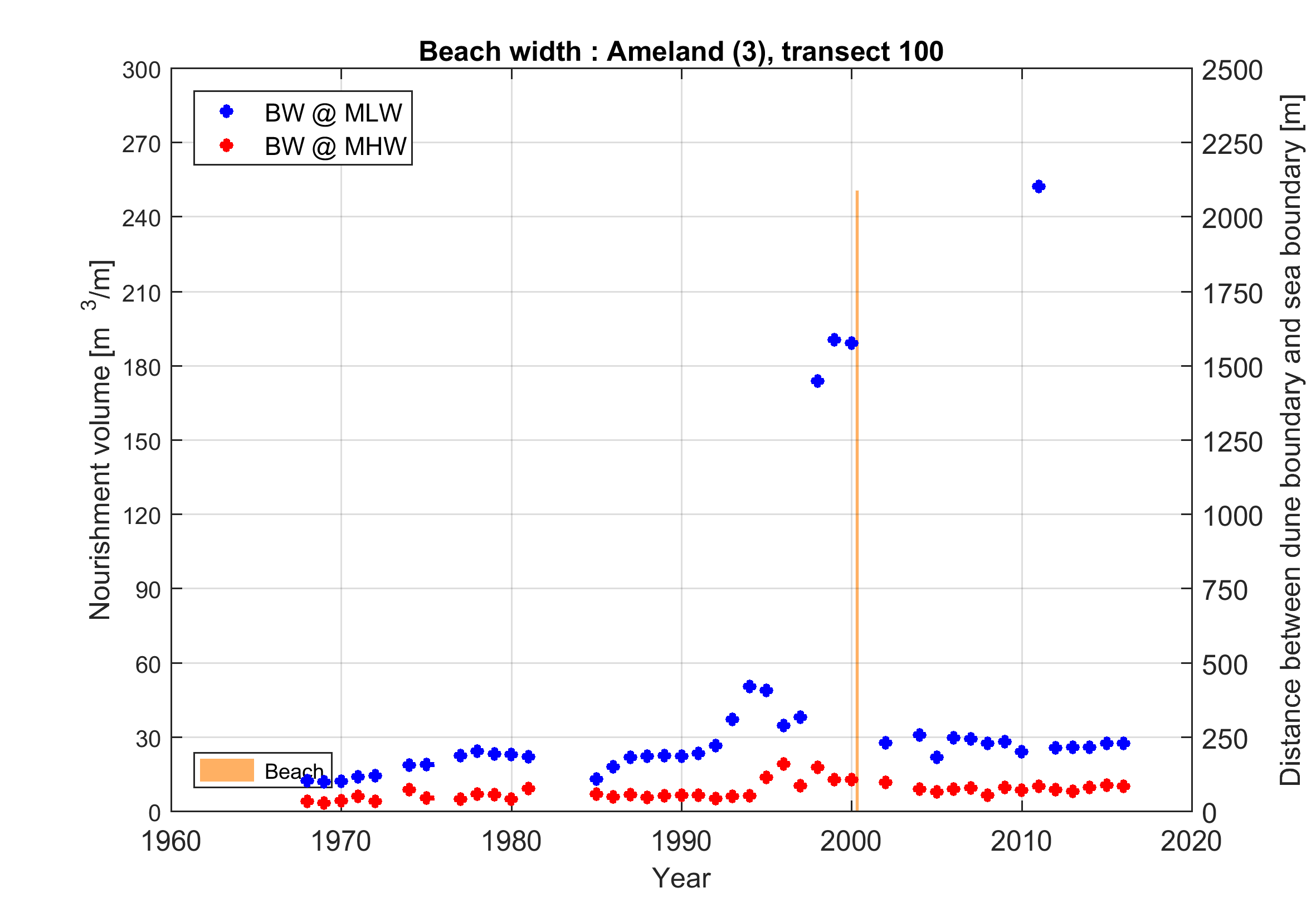...
This tool allows the user setting-to set up or refining in few clicks refine an existing modelmodel with a few clicks. In particular, the following operations can be performed within Delft Dashboard:
- Create or refine a computational grid (“*. grd” grd file)
- Extract and interpolate bathymetry data from open source source on-line databases on the computational grid (“*.dep” dep file).
- Model specific features
- Delft3D-FLOW: Extract and interpolate tidal boundary conditions from open source on-line databases on the computational grid
- to (1) create boundary conditions for the model (
- *.
- bnd file) and (2) define a specific roughness for water and land.
- Delft3D-WAVE: Automatic coupling functionality with FLOW
Delft Dashboard contains a number of Tabs, which can be used to specify additional information to the model. The model can then be used directly of tabs conform the interface of the Delft3D-FLOW modelling suite, but with an additional Toolbox Tab. Using this Toolbox Tab it is possible to work on different subjects. Onces finished, the model can directly be used to carry out hydrodynamics, waves, morphodynamics or water quality computations.
Make rectangular grid
After the grid outline is defined within the interface of Delft Dashboard the user can click on ‘Create grid’. The following routines (ddb_ModelMakerToolbox_makeRectangularGrid) will then be called:
- Determine the origin (xori, yori), spatial resolution (dx, dy), orientation (rot) and maximum bed level required (zmaxZ max) from by the specified values in Dashboard.
- Create a full grid between these points (+ some a buffer of 5%) based on the bathymetry active in Dashboard (default this is GEBCO by default set to GEBCO ’08). This This grid will already be defined in the active coordinate system the user specified (by default set to WGS 84) .
- Grid a Creation of a rectangular grid within the boundaries specified in Dashboard. The grid cells which are above a certain bed level (zmaxZ max) are deleted. A linear interpolation is carried between the full grid and the rectangular grid within the boundaries
Figure: The rectangular grid created for New Zealand. At areas above Zmax There are no grid cells defined above a certain Z max (m) no grid cells are defined as can be seen clearly at of this example.
Make bathymetry
The The generated (rectangular) grid defined with ‘make grid’ also needs a bathymetry. The When the user can click clicks on ‘Create bathymetry’. The following routines (ddb_ModelMakerToolbox_bathymetry) will then be , the following routines are called:
- Determine which datasets are used and within which limit limits (zmin Z min and zmax Z max). This feature is especially handy helpful when a different data set is used for the sea part and the land part. An offset can be used in order to shift the bathmetry. Diffusion is used for defining bathymetry. If selected, diffusion is used in order to define depth values for missing data (NaNs).
- If in quick mode ‘make bathymetry’ is used, Dashboard applies the bathymetry that is currently active bathymetry in Dashboard the Map view (default GEBCO ’08) is applied
- Other bathymetry sets can be important via the Toolbox ‘Bathmetry’ . More about this toolbox can be found in @.in the Working Space.
- The function will now loop over the different datasetdatasets described.
- The bathymetry is first loaded.
- This can be downloaded done by downloading from the OpenDAP server
- Or from your local directory file if the data needed is used in a previous set-up.
- Bathymetries are Bathymetry is applied in the order defined.
- Interpolation from the original grid to the model grid is carried out with a by linear interpolation. Only values (that are not NaNNaNs) are taken into account.
- The bathymetry is first loaded.
- If an internal diffusion is applied, gaps in the remaining non existing bed levels are filled in based on the mean bed level and after that a subsequent smoothing function is applied. This option can be selected in the Working Space under 'Bathymetry'
- If a model offset is applied the whole bathymetry is shifted. An offset of 1 meter means the bed level will be 1 meter lower than originallythe original.
- The bathymetry created is created bathymetry is directly visible in Delft Dashboard.
Figure: The bathymetry created for New Zealand. The colors in Delft Dashboard are updated based on the value defined to the specific grid cell.
Boundary conditions
The model now has a grid and bathymetry, but the boundary conditions forcing the model need to be defined next. This option differs per model.
For Delft3D-flow the following routines can be called
- Make open boundaries, this will result in the following routines (ddb_generateBoundaryLocationsDelft3DFLOW)
- Loading the defined the entire boundary of the model grid
- Determining which cross-sections are ‘open’. This is related with the bed level in the grid cell and the maximum bed level defined (zmax). The number of ‘open’ boundaries is determined with the value in the ‘cells per section’
- All the defined boundaries will get initial values in order to be initialized. This will however only mean an M2 and S2 harmonic with the amplitude of 1. The names given will be related with the location and the number of open cross-section (for example: ‘West 2’)
- Make boundary conditions, this will result in the following routines (ddb_generateBoundaryConditionsDelft3DFLOW)
- Loading the locations (x and y) of the different open boundaries and the start and stop time.
- Per location the amplitudes and phases will be determined. This will be based on a larger netCDF file were in a grid format phases and amplitude are stored for all latitude and longitude. In total 14 constituents are determined.
- Standard the boundary type is a water level. However, it is also possible to describe a current, Neumann, Riemann, etc.
- For the areas were no values are stored diffusion is applied
- A linear interpolation is used for the areas were an open boundary is described
Other
The Model Maker for Delft3D-FLOW has two additional possibilities:
- Initial conditions: determine if the simulation should start with an uniform water level or velocity
- Roughness: create a roughness file with a seperate Manning value for land and sea.